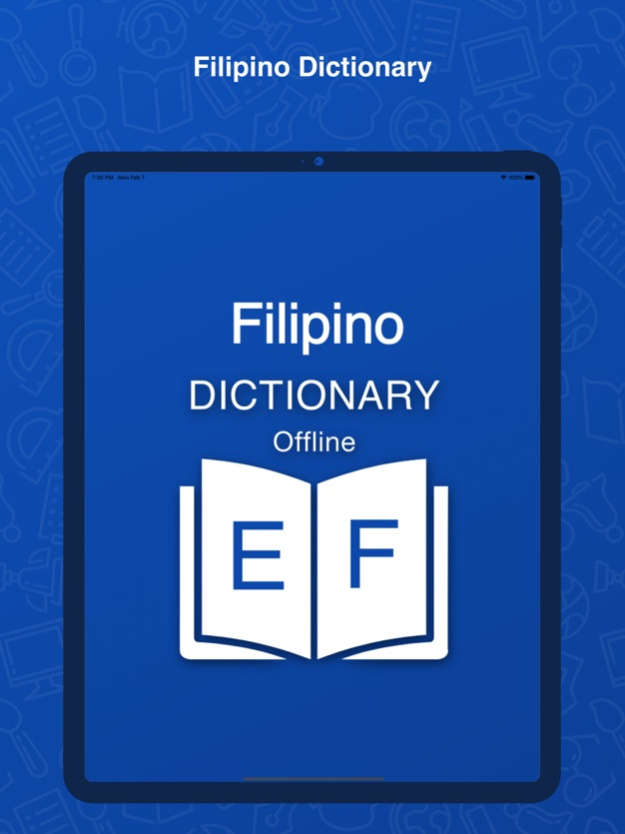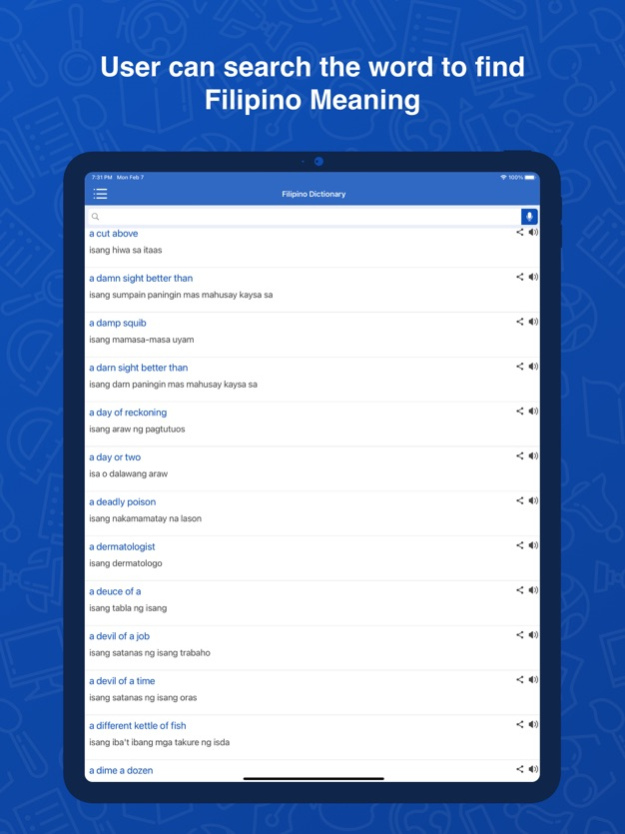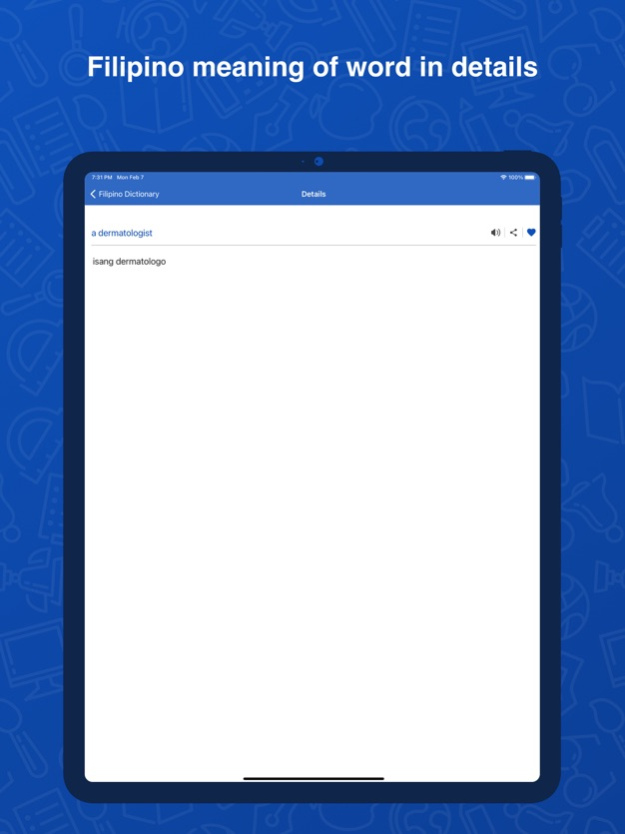Filipino Dictionary: Trans. 1.1.1
Free Version
Publisher Description
*************** Filipino Dictionary Offline and Translator *****************
Hello, are you looking for the simplest Filipino Dictionary and Translator app to translate English words into Filipino words and vice-versa?
Here I introduce you to our easiest worldwide Filipino Dictionary: Translator app. Easy to handle || Easy to understand free dictionary.
From Filipino Dictionary and Translator app, you can translate a sentence from English to Filipino words, and added when you translate the words you can save & set history for it.
Download the largest Filipino English dictionary and translator app that covers 140K+ Filipino and English words both offline and online.
The best Filipino Dictionary and Translator app are presently available for iPhone and iPad and it will Improve and develop your Filipino language skills offline.
Filipino Dictionary: Translator app is simple and has a user-friendly UI design. In our app, the Filipino dictionary works offline and the translator app works online so you can search Filipino meaning of English words easily and can save & set history for it.
In our app, we have all types of features that you are looking for in any Filipino Dictionary and Translator app.
What makes it different from other given below:
1- Secure & easy to Use app design: simple UI and elite performance make you feel easy when using.
2- In Filipino Dictionary: Translator app, Users can search the word by their voice and read word meaning in both Filipino and English.
3- The best feature of our app is users can play the quiz of words. It has no limit, you can play it as long as your wish.
4- In our Filipino dictionary and translator app, users can search over 140000+ words to convert English to Filipino and Filipino to English.
5- Our app also provides multi-language translator functionality.
6- There is a feature in our app that you will not find in any other app is- Users can write the sentences in the selected language and translate them into the other selected language also they can copy and share the translated text with anyone.
7- You can create a favourite list in our app of the translated words and can share it with anyone in their English and Filipino meaning.
8 - In this app users can install our Keyword application and can add it to a custom keyboard.
9 - With our app, users can set default keyboards of different languages.
10- We also provide an easy & detailed manual for users for using our application. So they can identify all functionality and features of our app easily.
We hope you will love this app. We always appreciate valuable feedback and suggestions and will try to improve our app. If you want to write us kindly contact at rushikesh.trivedi1@gmail.com
Oct 13, 2023
Version 1.1.1
GDPR consent is added.
About Filipino Dictionary: Trans.
Filipino Dictionary: Trans. is a free app for iOS published in the Kids list of apps, part of Education.
The company that develops Filipino Dictionary: Trans. is Rushikesh Trivedi. The latest version released by its developer is 1.1.1.
To install Filipino Dictionary: Trans. on your iOS device, just click the green Continue To App button above to start the installation process. The app is listed on our website since 2023-10-13 and was downloaded 0 times. We have already checked if the download link is safe, however for your own protection we recommend that you scan the downloaded app with your antivirus. Your antivirus may detect the Filipino Dictionary: Trans. as malware if the download link is broken.
How to install Filipino Dictionary: Trans. on your iOS device:
- Click on the Continue To App button on our website. This will redirect you to the App Store.
- Once the Filipino Dictionary: Trans. is shown in the iTunes listing of your iOS device, you can start its download and installation. Tap on the GET button to the right of the app to start downloading it.
- If you are not logged-in the iOS appstore app, you'll be prompted for your your Apple ID and/or password.
- After Filipino Dictionary: Trans. is downloaded, you'll see an INSTALL button to the right. Tap on it to start the actual installation of the iOS app.
- Once installation is finished you can tap on the OPEN button to start it. Its icon will also be added to your device home screen.